Google has added a security feature (Factory Reset Protection) to its Android OS. This feature is important of the device. But at the same time, users haven’t got into to access to phone when they have forgotten their GMAIL or password credentials after the Factory reset. So, in this tutorial, we have brought the latest Motoreaper FRP Tool to help you bypass FRP easily by following some simple steps.
File Name: MotoReaper-v5.02.Rar.
Developer: Root Junky & DeoSnow.
Size: 25.50 Mo
Supported OS: Windows 7, Windows 8, Windows 10, Windows 11
Download Link: Mediafire
What is Motoreaper FRP Tool?
Motoreaper FRP Tool is tool developed by Phonlab team helps users to Factory Reset Protection (FRP) from all Motorola Phones without flashing your phone.
How to Use Moto bypass Tool
- Download MotoReaper FRP Bypass Tool on your computer. and click on MotoReaper-By-Phonlab-V5.02.exe
- Connect your Motorola In the Bootloader Mode:
- Power OFF your Motorola mobile.
- Press & hold the Volume Down button + the Power button for a few seconds.
- Then Connect The Motorola Device to the Computer.
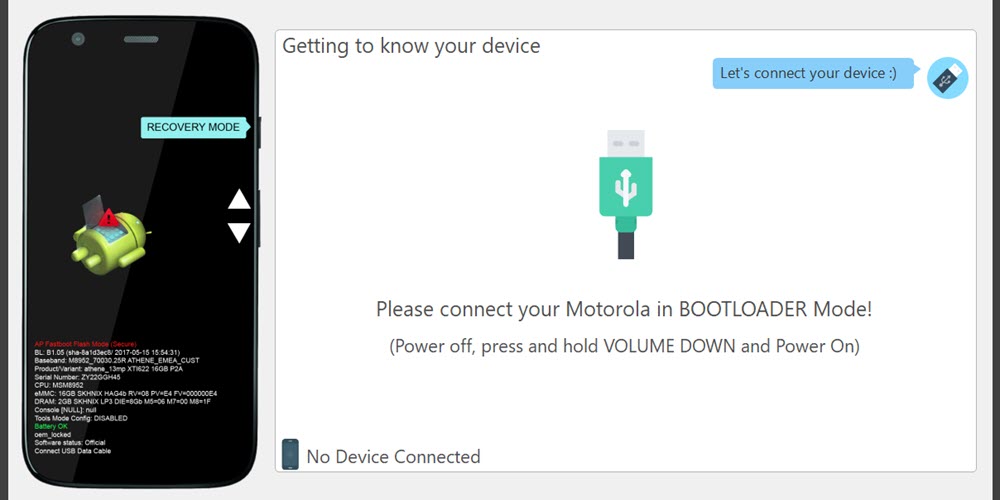
- The Motorola Device is Successfully Connected.

- Unplug your Moto device and boot back into factory mode by holding the volume down button. and the power button until it boots into bootloader mode. and press the volume down until you see factory mode then press power to select.
2) Plug your Motorola device into the computer and let it fully boot up. - Click on I’ve done that!

- Click on I confirm to confirm that you’re in Factory Mode.
- Allow USB debugging in your Motorola mobile
- Click on Unlock Now!

- you just FRP Google Account Bypass from your Motorola smartphone or tablet.
Read more: Download Secret Tool Pro v1.4 – FRP Tools / Flash Tools