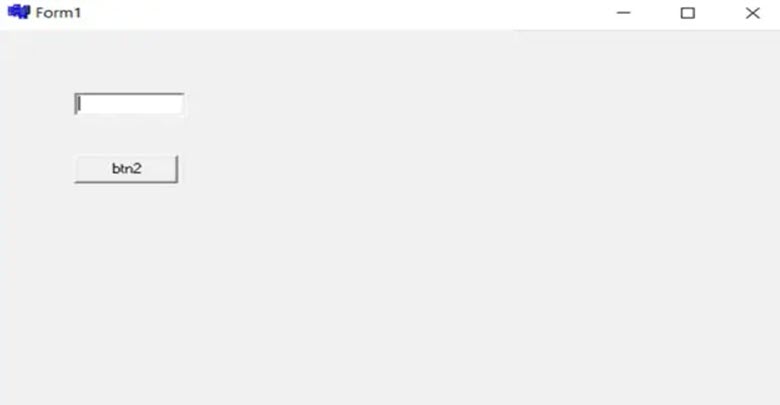Google has added a security feature (Factory Reset Protection) to its Android OS. This feature is important of the device. But at the same time, users haven’t got into to access to phone when they have forgotten their GMAIL or password credentials after the Factory reset. So, in this tutorial, we have brought the Vivo ADB Format Tool to help you bypass FRP easily by following some simple steps.
Support Devices: Vivo V7+, Vivo V9, Vivo V5, Vivo V5s, Vivo V5Plus, Vivo V7, Vivo V9 Youth, Vivo V9 Pro, Vivo V11, Vivo V11 Pro, Vivo V15, Vivo V15 Pro, Vivo V17, Vivo X21, Vivo Y11, Vivo Y12, Vivo Y15, Vivo Y17, Vivo Y21, Vivo Y21l, Vivo Y22, Vivo Y28, Vivo Y51l, Vivo Y53, Vivo Y55, Vivo Y55s, Vivo Y66, Vivo Y69, Vivo Z1 Pro, Vivo S1, Vivo S1 Pro, Vivo Z5x, Vivo Y71, Vivo Y81, Vivo Y81i, Vivo Y83, Vivo Y83 Pro, Vivo Y90, Vivo Y91, Vivo Y93, Vivo Y95, Vivo Z10, Vivo Nex, Vivo Z5, and other Vivo devices.
File Name: Vivo ADB format tool.Rar.
Size: 2.50 Mo
Supported OS: Windows 7/ Windows 8/ Windows 8.1/ Windows 10/ Windows 11.
Download Link: Mediafire
Password: frpbypass.net
What is Vivo ADB Format Tool?
Vivo ADB Tool helps users to Bypass pattern, pin, and password lock from any Vivo smartphone. If you want to remove the lock screen after factory reset you can download Vivo ADB Format Tool.
How to Use Vivo Tool
- First Download Vivo USB Driver.
- Download & Unzip Vivo ADB Format on your computer.
- Connect your VIVO mobile In the Recovery Mode:
- Power OFF your VIVO mobile.
- Press & hold the Volume Up button + the Power button for a few seconds.
- Then Choose Recovery mode >> Advanced Options >>Reboot with ADB.
- Connect The VIVO Device to the Computer via a USB CABLE.
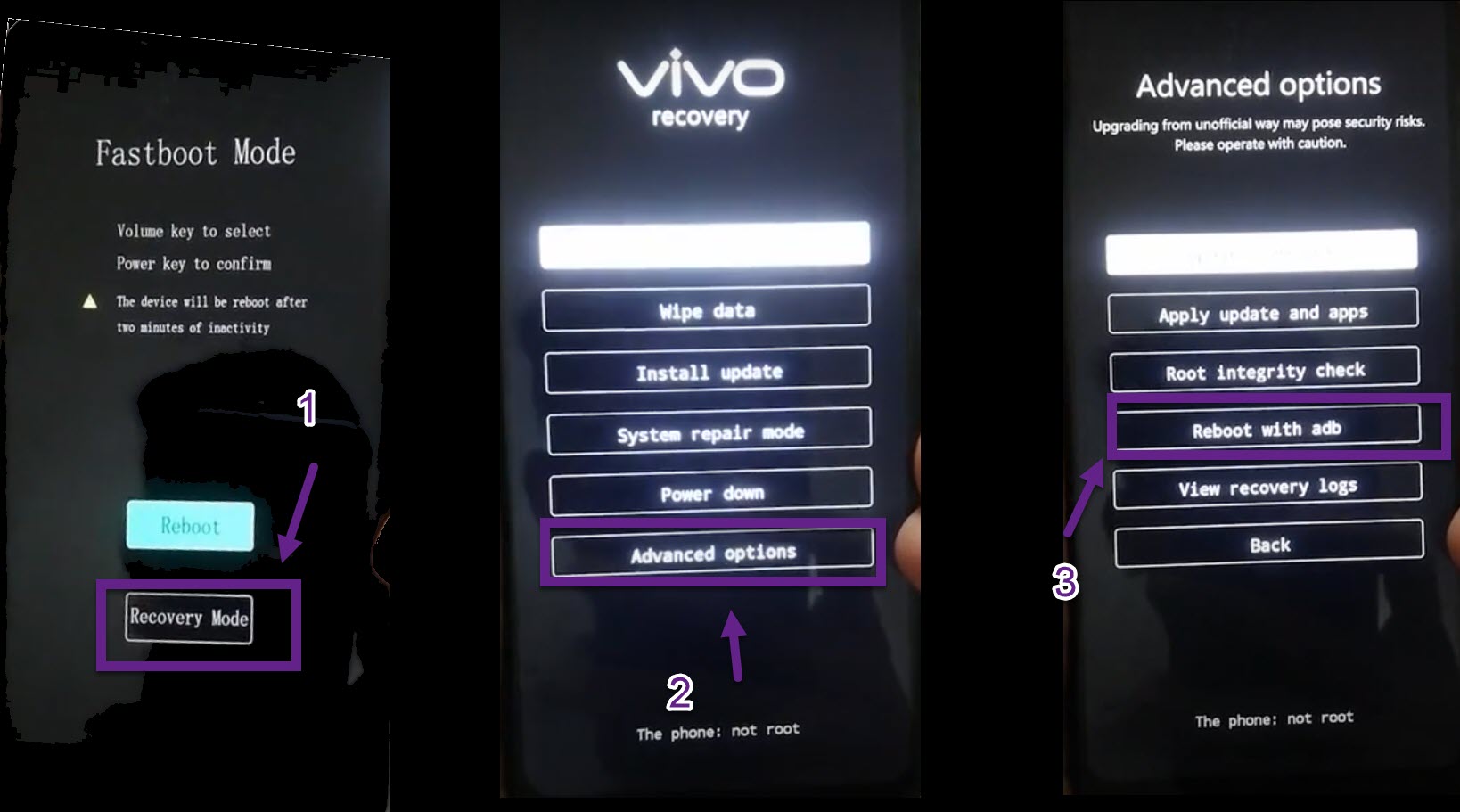
- Open the device manager and Wait until The VIVO Device is Connected with the Port Com.
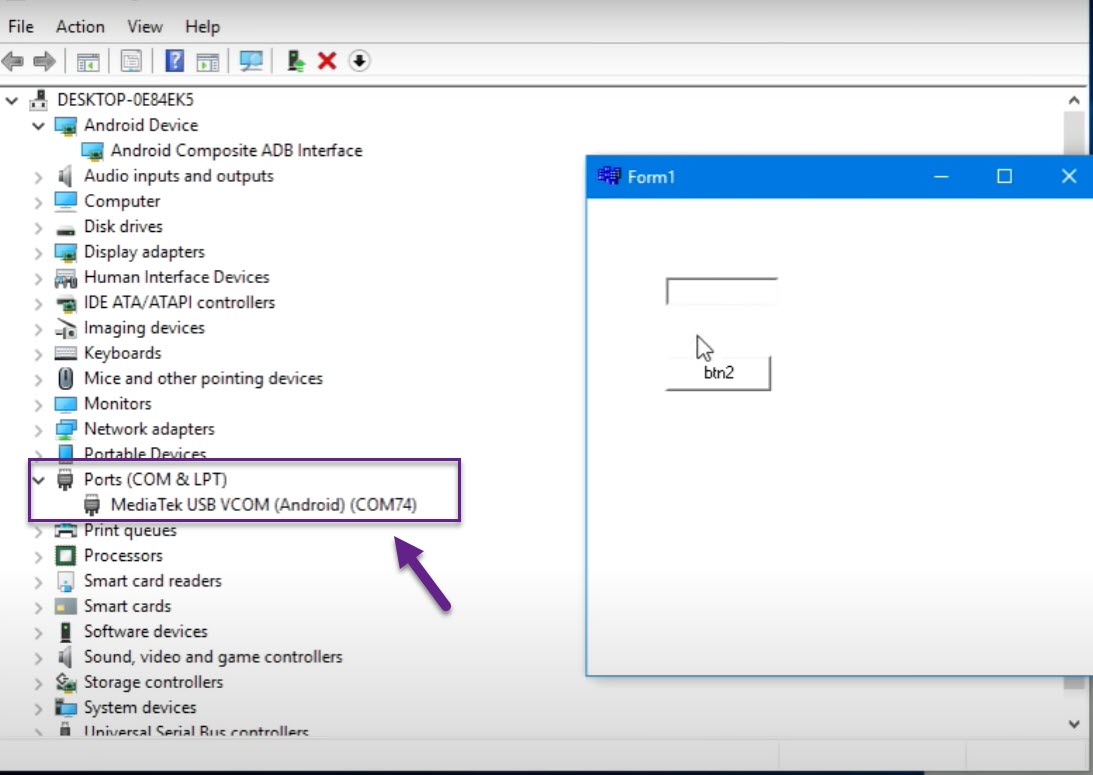
- Now Run the Vivo ADB Format and type the Port COM
- then click on btn2.
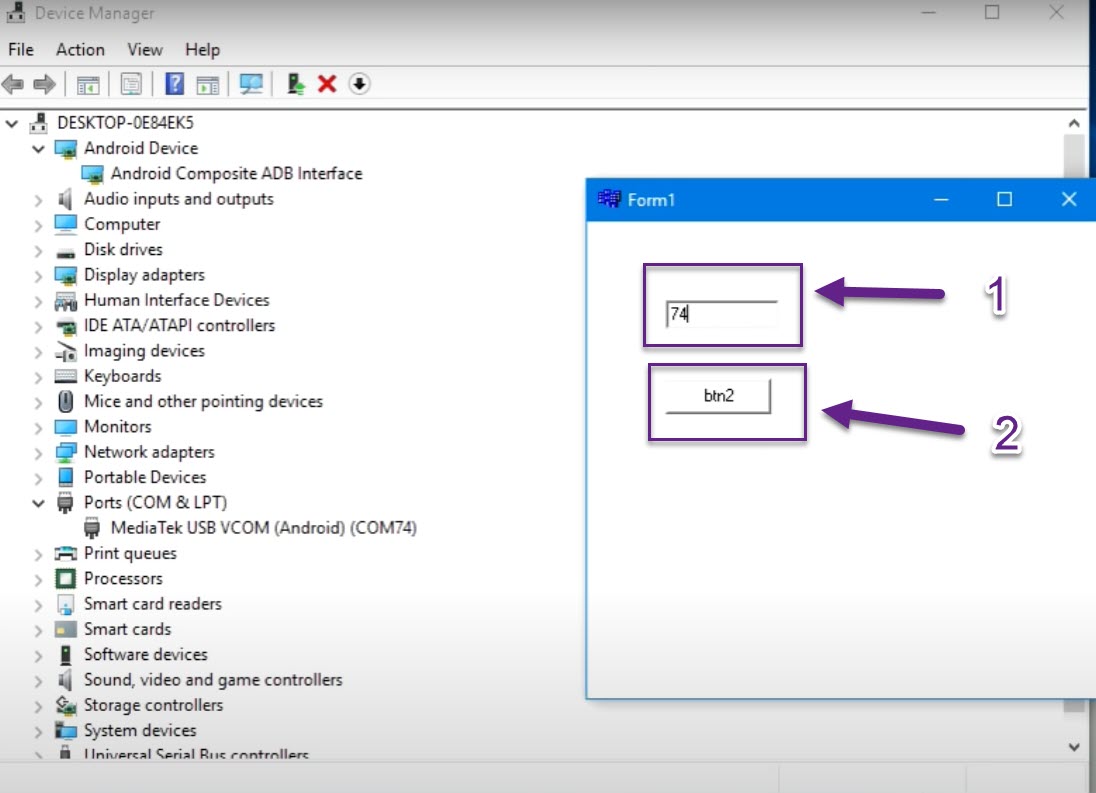
Read also: Download All Mobile FRP Unlock Tool Free