Factory Reset Protection is a security feature on Android devices with Lollipop, Android 5.1 and later that aims to Protect your phone from theft and unauthorized access to your personal information. This feature is important of the device. But at the same time, users haven’t got into to access to phone when they have forgotten their GMAIL or password credentials after the Factory reset. So, in this tutorial, we have brought the Easy Samsung Frp Tool to help you bypass FRP easily by following some simple steps.
File Name: SamsungFrp2022.rar
Size: 11.8 Mo.
Supported OS: Windows 7, 8, Windows 10, Windows 11.
What is Easy Samsung FRP Tool?
Easy Samsung FRP Tool helps users to Bypass FRP from any Samsung Galaxy Phones and tablets from all Android 6.0 Marshmallow, Android Oreo, Android 9 Pie, Android 10 Q, Android 11, and Android 12 With Use Pc.
How to Use Easy Samsung FRP Tool
- Download the SamsungFrp2020 Bypass new Tool on your computer.
- click on SamsungFrp2020.exe.
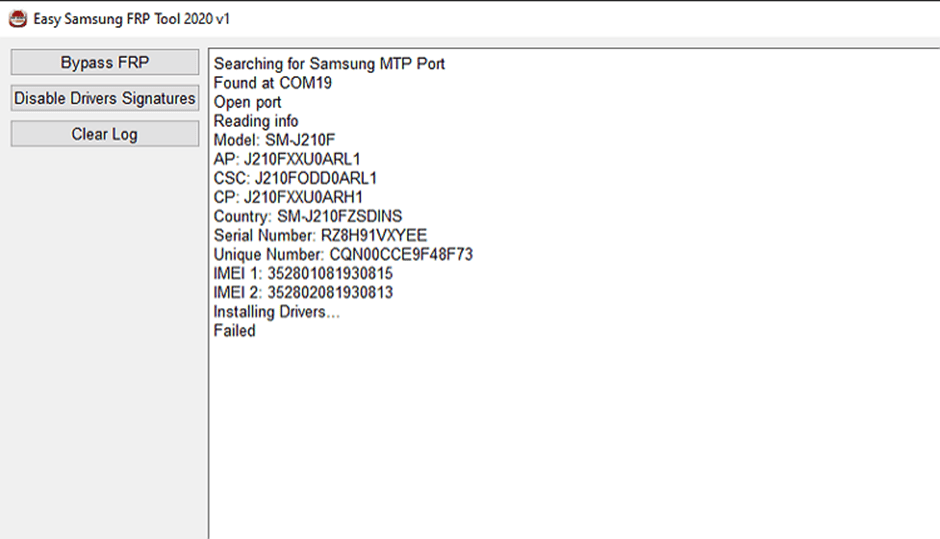
- Once the Tool Opens click on Disable Drivers Signatures
- then Reboots your PC.
- Run SamsungFrp2020.exe again
- Connect your Samsung device to a Wifi network.
- Now Click on Bypass FRP and wait until the driver’s Installing.
- On your Samsung Device, A Easy firmware page was open.
- Click on View.
- Now you can Bypass FRP Samsung Galaxy in any method you want.
Read more: Download TFT MTP Tool V4 Pro Full Version