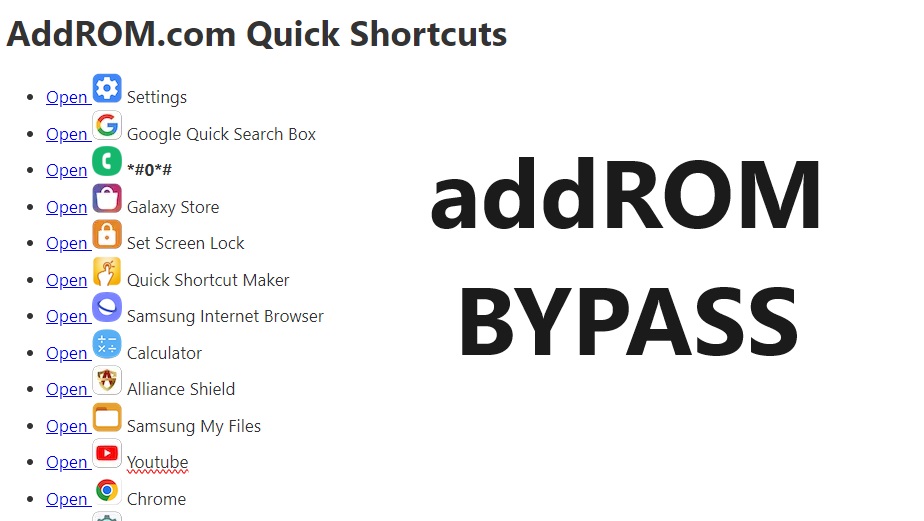Google has added a security feature (FRP) to its Android OS. This feature is important of the device. But at the same time, users haven’t got into to access to phone when they have forgotten their GMAIL or password credentials after the Factory reset. So, in this tutorial, we have brought addROM Bypass Apk to help you bypass FRP easily by following some simple steps.
App Name: addROM_com.apk
App Size: 28MB
Type: Android
Compatible: All Android
AddROM.com Quick Shortcuts
- Open
 Settings
Settings - Open
 Google Quick Search Box
Google Quick Search Box - Open
 *#0*#
*#0*# - Open
 Galaxy Store
Galaxy Store - Open
 Set Screen Lock
Set Screen Lock - Open
 Quick Shortcut Maker
Quick Shortcut Maker - Open
 Samsung Internet Browser
Samsung Internet Browser - Open
 Calculator
Calculator - Open
 Alliance Shield
Alliance Shield - Open
 Samsung My Files
Samsung My Files - Open
 Youtube
Youtube - Open
 Chrome
Chrome - Open
 Android Hidden Settings
Android Hidden Settings - Open
 Login Account
Login Account - Open
 OPPO Phone Clone
OPPO Phone Clone - Open
 Samsung Touch ID
Samsung Touch ID - Open
 Samsung Secure Folder
Samsung Secure Folder - Open
 Samsung Home Launcher
Samsung Home Launcher - Open
 Package Disabler Pro
Package Disabler Pro - Open
 Dial Pad
Dial Pad - Open
 Smart Switch
Smart Switch - Open
 ADB
ADB - Open
 Mi File Manager
Mi File Manager - Open
 EasyShare (Vivo)
EasyShare (Vivo) - Open
 Xshare Mini
Xshare Mini - Open
 Google Gmail
Google Gmail - Open
 Google Assistant
Google Assistant - Open
 USB Setting
USB Setting - Open
 S9 Launcher
S9 Launcher - Open
 Google Maps
Google Maps
Bypass FRP Apps Download
- Apex_Launcher.apk
- Bar_Settings.apk
- ES_File_Explorer.apk
- FRP_addROM.apk
- File_Commander_Manager
- GSM_SAMRANI.apk
- Google Account Manger 5 apk
- Google Account Manger 6 apk
- Android_8-9_GAM.apk
- FRP_Android_7.apk
- Google play service.apk
- LGBackup_Market.lbf
- Menu_Button.apk
- Notification.apk
- Nova_Launcher_v5.5.4
- PackageDisabler.apk
- PackageDisabler_pdc.apk
- Pangu_FRP_Bypass_APK
- Phone_Clone.apk
- PowerShade.apk
- Setting.apk
- Shortcut_Master_1.2
- Smart_Switch_Mobile.apk
- hushsms.apk
- remote gsmedge.apk
- shieldx_install.apk
- technocare.apk
- FRP_BYPASS.APK
What is Addrom?
addROM Bypass Apk helps users to Factory Reset Protection (FRP) from all Android 6, Android 7, Android 8, 9, 10, 11, 12, 13, and 14 versions without using computers. and Open apps shortcuts that you can use to Remove FRP to android phone.
How To Install And Use addROM
- Download addROM Bypass APK
- then, Enable installation from unknown sources in device settings.
- Use Chrome Browser For Download APK file and install it.
- Launch the addROM Bypass application.
- Then, Follow the on-screen instructions.
- Complete the steps to bypass the lock frp
- Retrieve access to your Android phone without Google Account credentials.
- Restart the phone
- Set up all the initial steps.